Description
In this retro, arcade-style side scroller, you play a newspaper delivery expert who’s trying to make enough money to afford the latest video game cartridge, dubiously titled: Paper Route.
The game is set in the fictional “Land of Enchantment”, where you spend your days avoiding potholes and construction cones on the perpetually under-construction roads, attempting to make the most possible money by landing the papers just right (tips, anyone?).
There is continual temptation to purchase a new, fancier bike, in order to turn a higher profit through higher efficiency, but beware, that money has to come from somewhere. Will you be able to afford the Paper Route game cartridge by the time Winter ends?
How to Play
Run PaperRoute.exe for Windows or PaperRouteMac.exe for Mac, both can be found within the Builds folder in the Windows and Mac folders respectively.
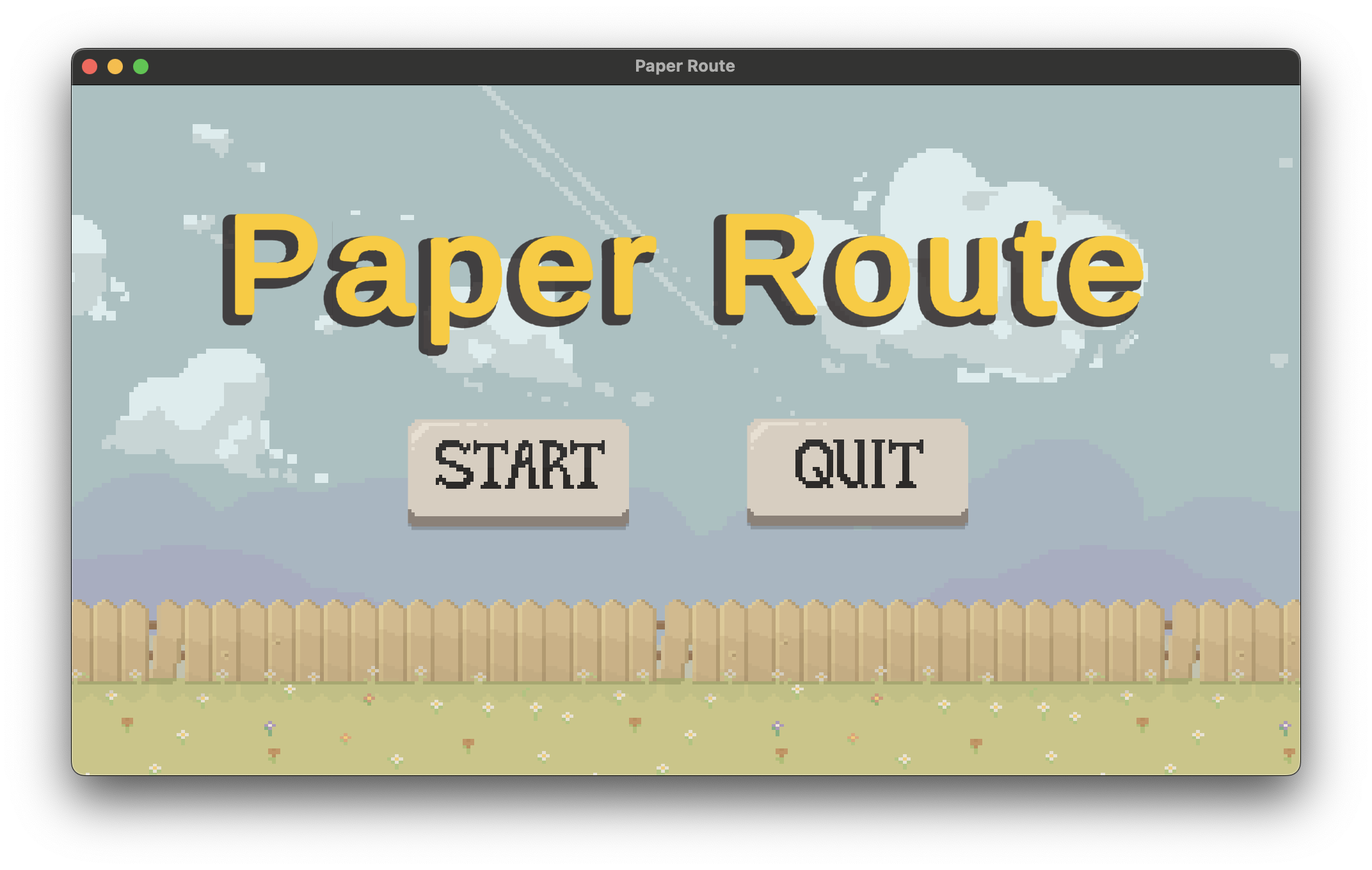 Selecting Quit button will terminate the application. Selecting Start will begin the first run of the game.
Selecting Quit button will terminate the application. Selecting Start will begin the first run of the game.
 A series of billboards will give the player a brief introduction to the game’s systems.
A series of billboards will give the player a brief introduction to the game’s systems.
WASD allows the player to move about the play area.
Space or Left-Click allow the player to throw paper.
The amount of money earned with each paper will be determined by the zone it lands in. The lawn earns 5¢, the walkway earns 10¢, and the doorstep earns 25¢.
Obstacles in the road will incur a movement penalty when hit and should be avoided by the player.

Esc allows the player to pause at any time.
 Holding down
Holding down Space or Left-Click will prompt a power meter to appear. While held down, the power meter will alternate from low to high power. Releasing Space or Left-Click will launch a paper toward the top of the screen with its velocity determined by the power meter.
 Each route consists of 30 houses and 30 papers to distribute. Following each route, the player will encounter a shop where they can choose to spend their money on bike upgrades or progression to the next level. The option of going on another route to earn more money is also available.
Each route consists of 30 houses and 30 papers to distribute. Following each route, the player will encounter a shop where they can choose to spend their money on bike upgrades or progression to the next level. The option of going on another route to earn more money is also available.
 Purchasing the next level will change the season, introducing new obstacles and visuals. The cost of each new level will increase as the player progresses.
Purchasing the next level will change the season, introducing new obstacles and visuals. The cost of each new level will increase as the player progresses.





 Once the final level has been purchased, the player will have earned enough to end the game.
Once the final level has been purchased, the player will have earned enough to end the game.
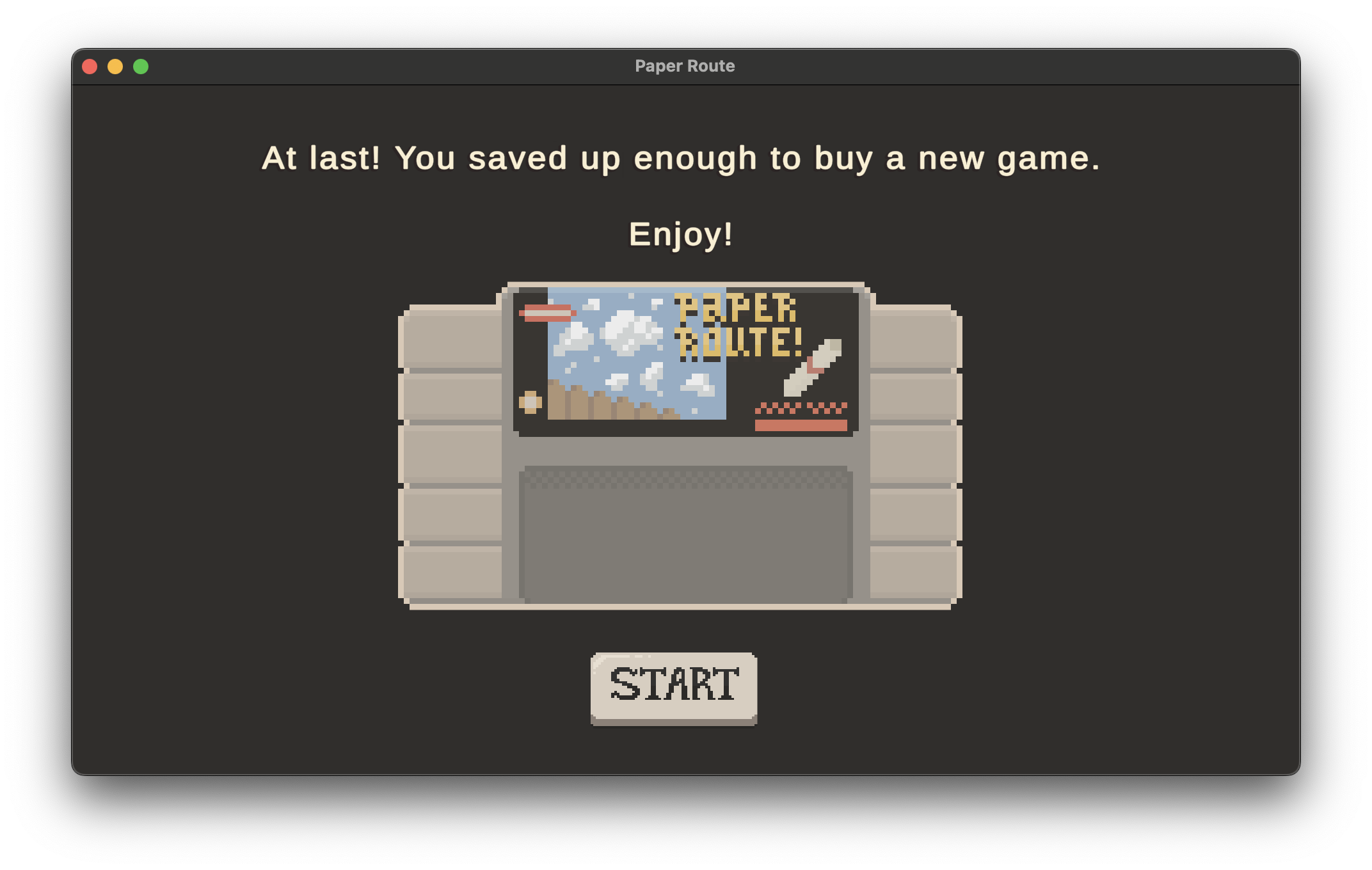
Contributions
Andrew served as the lead programmer, writing all of the game code. Additionally, Andrew also created much of the art in the game including all backgrounds, buildings, & UI elements.
Gale served as an artist on the game. Gale created the character sprite as well as all of the obstacle sprites.
Chris served as the producer, preparing game design documents and presentation. Chris also compiled free-use sounds to be used in the game.